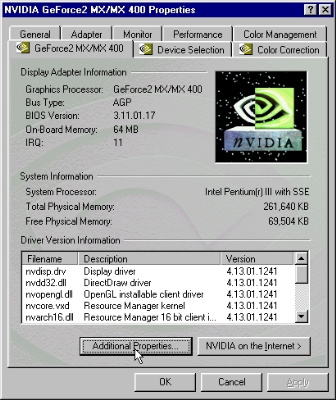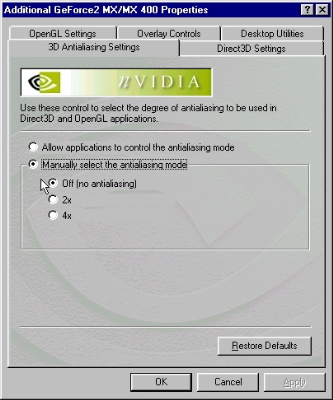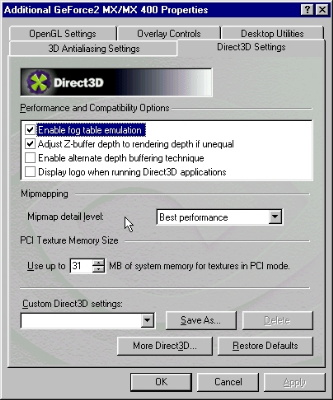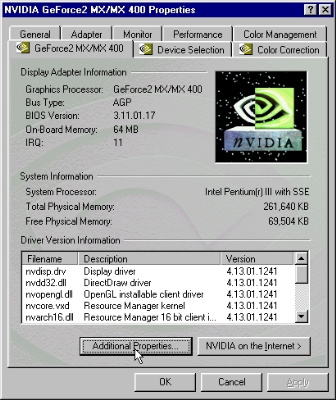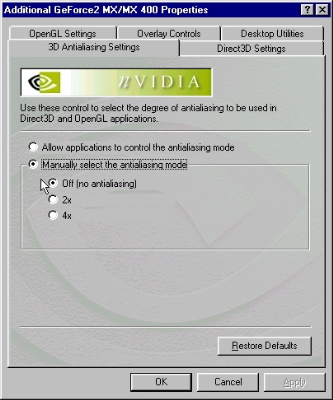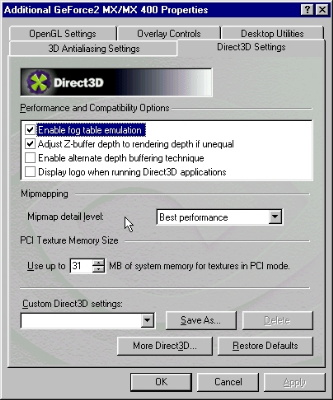GEForce
Tips
GEForce
Tips
- Nvidia GEForce
graphics cards
Some good tips that usually (but not always) help out
GEForce owners. First off, the drivers that
came on the CD in the box with your GEForce card are most likely
crap. You can go to Nvidia
and get the latest Nvidia Detonator 12.41
drivers. These will probably be a huge improvement over
the CD's drivers. Even after you put these drivers in, you should
try others, because the CD drivers usually are really
crappy and the 12.41's could be far better and still not
be the best drivers for your machine. This is what I would do:
Benchmark with 3DMark. Go to Nvidia and install thier drivers,
its very easy. Benchmark again with 3DMark and compare your results. Next, go
to Natural's
site (if it's up) or another driver site and there are a few
drivers there. Find the 10.80 and 12.90 drivers for the GEForce2.
Sometimes these will come as .zip files. D/L the file, and unzip
it to a temp directory. Then look in that directory and there
should be a readme.txt that tells what the driver improves and
how to install it. If it doesnt, throw it out and D/L another
one. Install the new drivers and benchmark with 3DMark and compare again. After you have figured
out the best driver, then its time to tune some settings. Right
click your desktop, Properties, Settings, Advanced...and click
on the tab for your GEForce card. Click on the Additional Properties
button. Under 3D Anti-aliasing Settings, set it to manual and
"Off" or no anti-aliasing. On the Direct3D Settings
tab, check Enable Fog Table Emulation and Adjust Z-buffer Depth
to Rendering Depth if Unequal. Uncheck the rest. For the Mipmapping
section, set Mipmap Detail Level to "Best Performance".
WW2OL doesnt use OpenGL, but if you have games that do, you may
want to click on that tab and do a couple things. Check Enable
Buffer Region Extension and Allow the Dual Planes Extension to
use Local Video Memory boxes and uncheck the rest. Set Default
Color Depth For Textures to "Always Use 16bpp" and set
Vertical Sync to "Always Off". Save all these changes
and restart your machine.
NOTE: I am not recommending
the GEForceTweak utility any more. I received quite a few complaints
from people, mostly GEForce3 owners, who had rather serious problems
with it. Its a useful utility for some, but causes too many problems
for too many people for me to continue suggesting it.